In today’s fast-paced e-commerce world, waiting for your package can be stressful. Thankfully, tracking your order has become easy and accurate. Whether you’re a regular online shopper or a first-time buyer, understanding how to track your order is essential to ensure a smooth delivery experience. In this article, we’ll guide you step by step on how to track your order status in real-time.
Why Tracking Your Order is Important
Tracking your order helps you:
- Stay updated on your package’s location.
- Estimate your delivery time.
- Avoid missed deliveries.
- Detect delivery issues early.
- Build trust with the seller.
Step 1: Check Your Order Confirmation Email
Once you place an order online, you’ll receive a confirmation email. This email usually contains:
- Order number.
- Estimated delivery date.
- Tracking link or tracking number.
If you cannot find this email, check your spam or junk folder.
Step 2: Log in to the Online Store
If you ordered from a major e-commerce platform like Shopify, Amazon, Flipkart, or a D2C brand, log in to your account.
- Go to “My Orders” or “Order History.”
- Find your recent purchase.
- Click “Track Order” to view the live status.
Step 3: Use the Courier’s Tracking Tool
Once your order ships, you’ll usually receive a tracking number and the courier’s name (e.g., Delhivery, Bluedart, DTDC, India Post, etc.).
- Visit the courier’s official website.
- Enter your tracking number in the “Track Your Order” section.
- View the real-time status, including shipment location and estimated delivery date.
Step 4: Enable Notifications
Many stores and delivery apps offer automatic updates via:
- Email notifications.
- SMS alerts.
- WhatsApp updates.
- App notifications.
Enabling these will help you get notified when your order is shipped, out for delivery, or proof of delivery.
Step 5: Contact Customer Support if Needed
If your tracking status hasn’t updated for more than 48 hours:
- Reach out to the store’s customer service.
- Provide your order number and query.
Note for OrderZup Users:
OrderZup automates much of this process. When you connect your Shopify store to OrderZup, you get real-time tracking, address validation, and automatic shipping updates—reducing the chances of delivery failures or delays.
Common Order Statuses Explained
| Order Status | What It Means |
| Order Placed | Your order has been successfully received by the seller. |
| Packed | Your order has been packaged and is ready for shipment. |
| Shipped | The courier has picked up your order and it’s on the way. |
| In Transit | Your order is moving through the courier network. |
| Out for Delivery | The delivery person is bringing your order to your address. |
| Delivered | Your package has been delivered to your provided address. |
Still Have Questions?
Tracking your order keeps you informed and helps ensure a smooth shopping experience. By following these simple steps—checking your email, logging into your account, using courier tools, and staying updated through notifications—you can easily monitor your delivery in real-time.
The actual tracking process might be different for some sellers or courier services. For any OrderZup order tracking support, kindly contact help@orderzup.com.